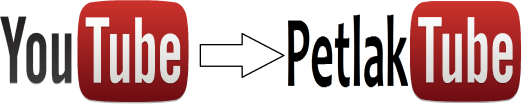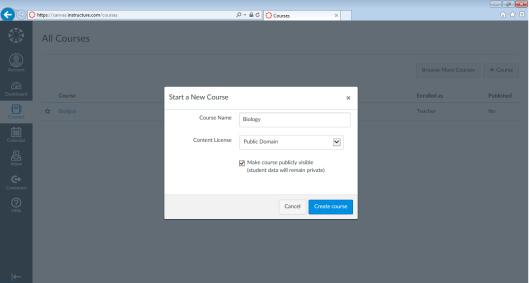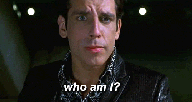Tags
blended learning, ECI 834, eci834, edtech, learners, learning modules, online education, online learning, Petlak, worldwide
Over the past couple weeks I have been plugging away at my course prototype slowly, but surely. And I’ve been through quite the series of emotions associated with this.

“Panic stressed” via Giphy
I have panicked. (This doesn’t look like I thought it was going to!)
I have gotten excited. (This content is SO relevant and meaningful!)
I’ve second-guessed myself. (Does this accommodate all learners?)
I’ve felt challenged…
yet confident. (I can do this.)
Where I am.
All I have left to do is wrap-up editing and filming some small parts for the module, otherwise everything is ready to go. I failed to appreciate how much planning goes into making a quality video. Taking into account setting, dialogue, visuals, and background music takes time. It’s not like I didn’t predict this would happen, but when you get into the video-making grind, time flies in a big hurry.
Fortunately, as I went through the creative processes, it led me to continue considering my summary of learning. It served as a reminder to be aware of the fact that simply creating and recording a song is actually a lot of work, even thought I have so much fun with it (Thank goodness I don’t have to make a full live action video to go with it too, it’d be too much). While capable of some limited visual work, it also caused me to revisit the idea: what would an Andres Arenada and Logan Petlak summary of learning combined actually look like (and how much time would it really take)?
Regardless, I hope the module is able to reach learners in my regular classroom, but where I began was to bring my regular classroom worldwide…
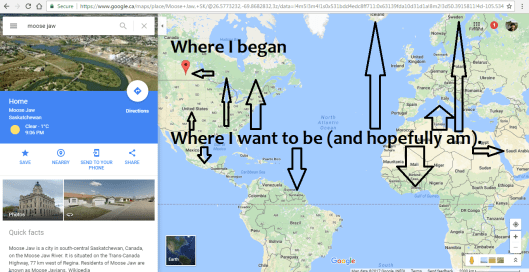
“Where I want to be in the world” via Google Maps
Where I began.
In reflecting on what I set out to do in my original outlines, some new barriers to the creation of this prototype revealed themselves, and it all stems back to the original targets I wanted/needed to specifically address and account for: relationships and learners.
- Who are my learners and how will I connect? When you have no idea who your learners are, how exactly do you design an asynchronous lesson according to their needs and styles?
The simplest way to address this, is universal design. When considering multiple forms of expression, engagement, and representation for the module, does my module do this? Does it have more than one opportunity for each? I think so! (Phew!)
- And when you only make one module to begin, can you really connect to other content?
– In my module I found myself saying: “we’ll have to address this next time”, but there isn’t a next time (yet)! Do you plan for the hypothetical or does this make it less authentic?
- Does a class need synchronous sessions to be blended? Or can it be pseudo-blended through Flipgrid or Zoom? It is all online, but the learning functions similar to that of a traditional classroom and has some face-to-face components, but these components are not necessarily live. Is ECI 834 considered blended? Or all online?
Closing thoughts
Questions are great, and maybe some of them don’t need to be answered. Ultimately, the course prototype will be out on Tuesday, and I look forward to the learners I reach, and the subsequent feedback I receive to hone my skills. Hopefully it serves my main goal, educating people.
– Logan Petlak